You might also like...
![本站ghost升级5.30.0+disqus评论功能记录[已取消]](/content/images/size/w960/2023/01/2023-01-20_092633.png)
本站ghost升级5.30.0+disqus评论功能记录[已取消]
[已取消,改为新版ghost官方的会员评论功能]
docker-compose方式升级ghost
修改docker-compose.yml文件里的image版本号,重启docker
[ghost@instance-20210526-1514 ghost]$ cat docker-compose.yml
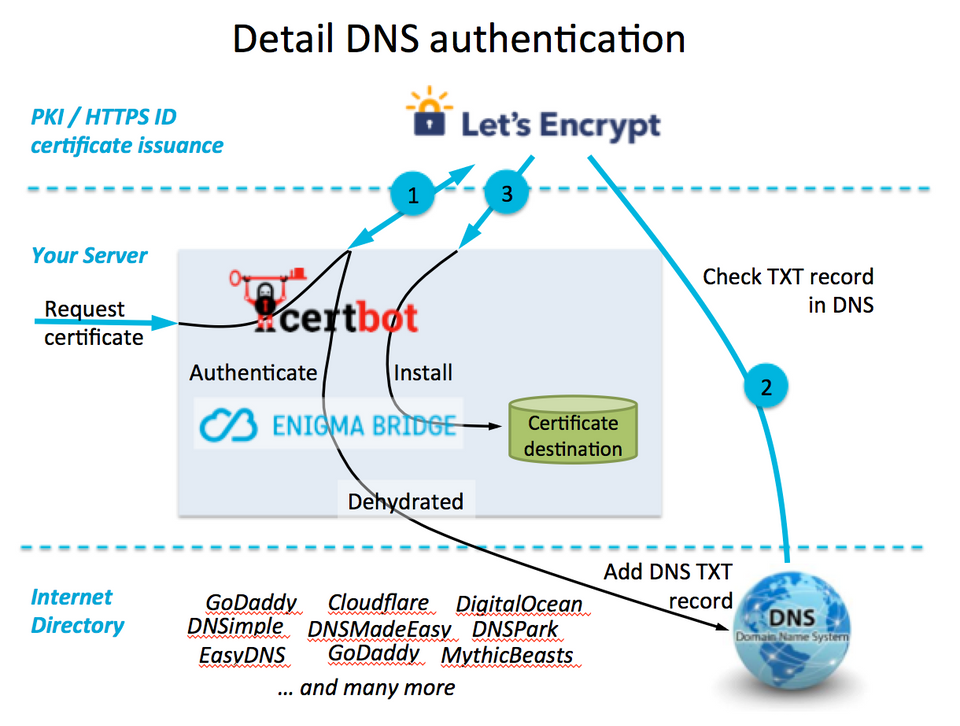
encrypt certificate 证书更新详解
原理说明
1. 通过certbot容器,将宿主机上映射的证书文件,通过域名方式续期更新。
2. 通过nginx容器,读取宿主机上映射的证书文件,供博客https访问
========== 证书操作部分 ===========
1. 创建certbot容器
Ghost:修改docker-compose配置文件,快速将Ghost从1.8.0升级2.1.0
* 进入ghost目录,docker-compose down
* 修改dockercompose的ghost版本号为2.1.1
* docker-compose up -d
* 打开网站发现在升级中,等一段时间后刷新就好了,我等不及就重启服务器了,
Ghost: Markdown设置图片宽度,避免页面被撑开
网上方法有很多
* [图片标题](url =xxx)
* [图片标题](url){width样式定义}
* img的http标签写法,加入限制宽度属性
* 在文章头部加入样式定义 -- 最后我用了这种,